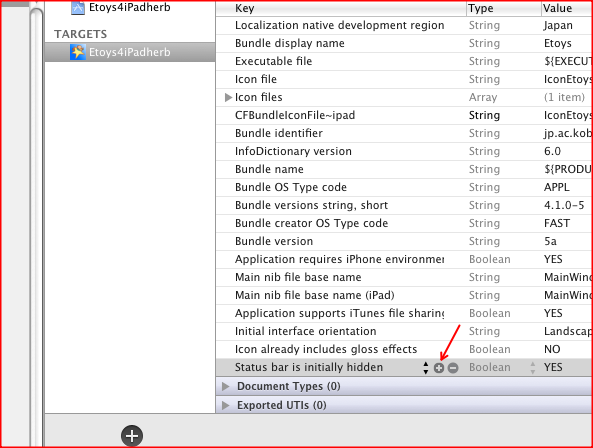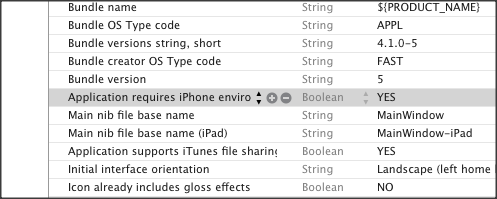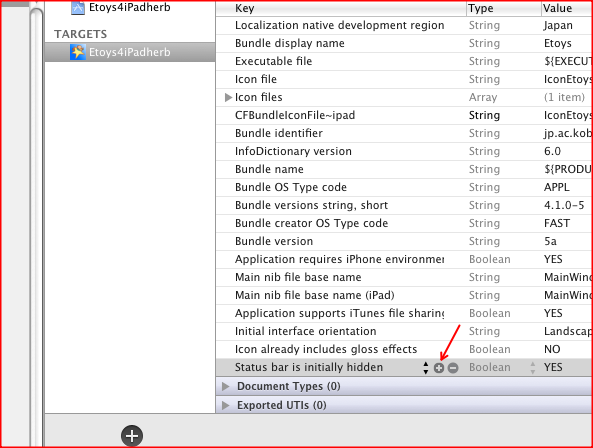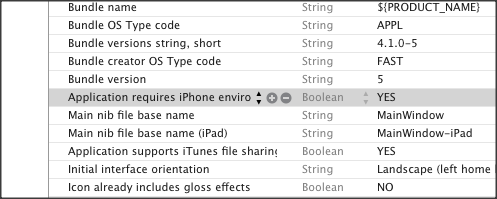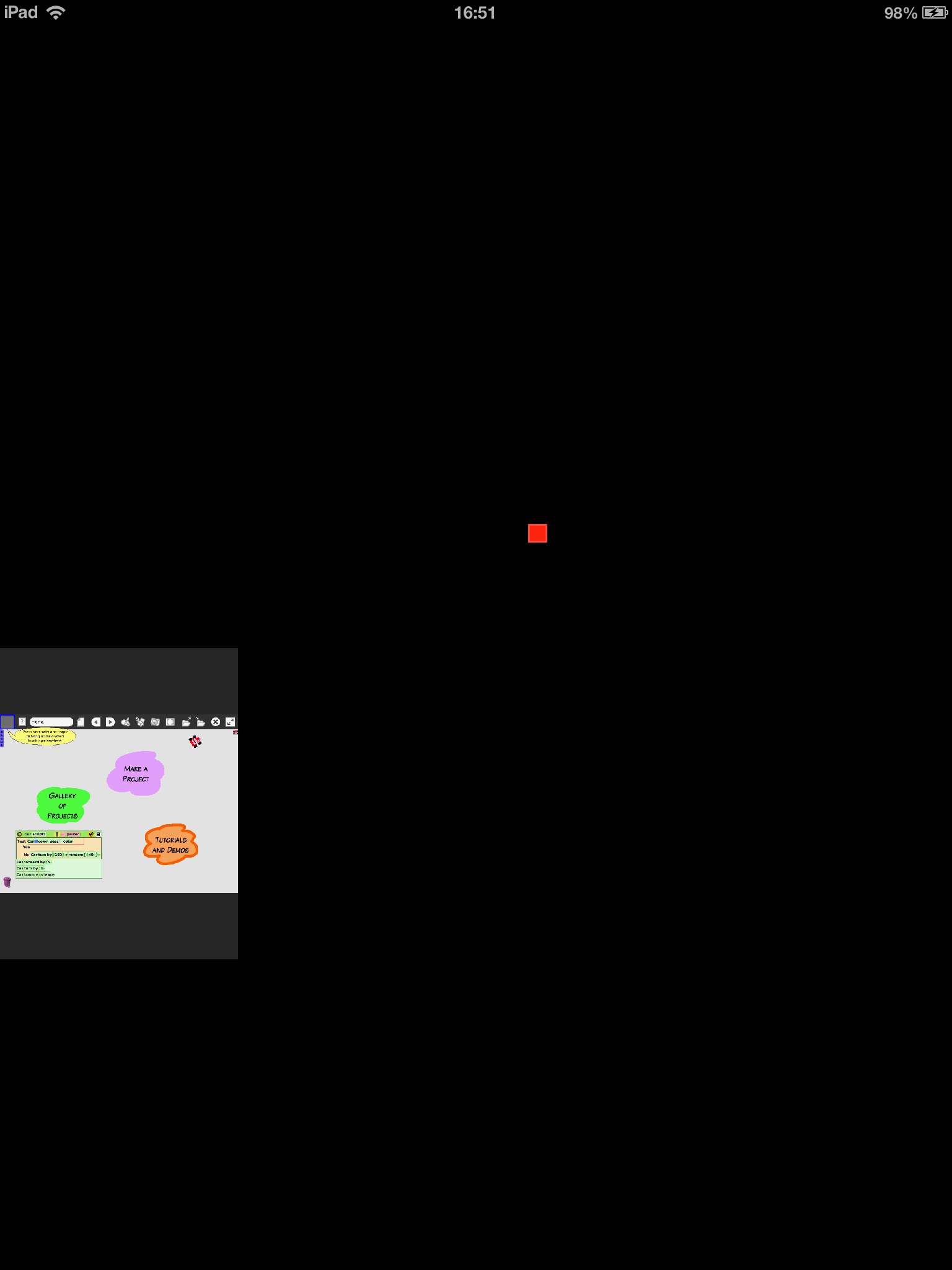- ソースのダウンロードは,トウヨウリンゴさんのページに従って,ターミナルで
$ svn co http://squeakvm.org/svn/squeak/trunk/
を実行する。
- http://www.pharo-project.org/pharo-download
のfile-serverへのリンクをクリックしてリンク先から,PharoV10.sources.zipをダウンロード後解凍して,PharoV10.sourcesをtrunk/platforms/iOS/vm/iPhone/ に入れる。
- trunk/platforms/iOS/vm/SqueakPureObjc.xcodeprojをダブルクリックしてXcodeで開き,最初にValidate settingsで設定をチェックする。
- トウヨウリンゴさんのページに従って,trunk/platforms/unix/plugins/SocketPlugin/sqUnixSocket.cを以下のように編集する。
82行目の
# include <netinet/udp.h>
を以下のように変更する。
# ifndef TARGET_OS_IS_IPHONE
# include <netinet/udp.h>
#endif
- http://squeak.org/Download/などからSqueakV41.sourcesをダウンロードして,trunk/platforms/iOS/vmにおく。
- trunk/platforms/Cross/vm/sqVirtualMachine.hの
#ifndef VM_PROXY_MINOR
/* Increment the following number if you add functions at the end */
# define VM_PROXY_MINOR 12
#endif
を12から9にする。(10以降はビルドするとエラーがでる。)
- imageはトウヨウリンゴさんのページに従って作成してもよいが,Etoys4bf内のetoys.image,etoys.changes,EtoysV4.sourcesを流用する。この3つのファイルを trunk/platforms/iOS/vm/iPhone に入れて,XcodeでAdd filesで追加する。さらに,XcodeのBuild settingsのApple LLVM compiler(またはGCC4.2)のpreprocessingの項目にある
ISQUEAK_IMAGE="iPhone"
ISQUEAK_SOURCES="PharoV10"
を
ISQUEAK_IMAGE="etoys"
ISQUEAK_SOURCES="EtoysV4"
に変更する。
これでXcodeでのビルドが通るが,Simulatorで実行するとEtoysは動くがソフトキーボードは表示しない。